Did you catch the latest from Google? In June, they tweaked the Search Console’s rich results report for breadcrumbs. Now, if you’re using the HTML ‘id’ attribute to assign an ID to Breadcrumb structured data, you might see a few more warnings popping up in your Breadcrumb report. The change was reported on the SC data anomalies page.
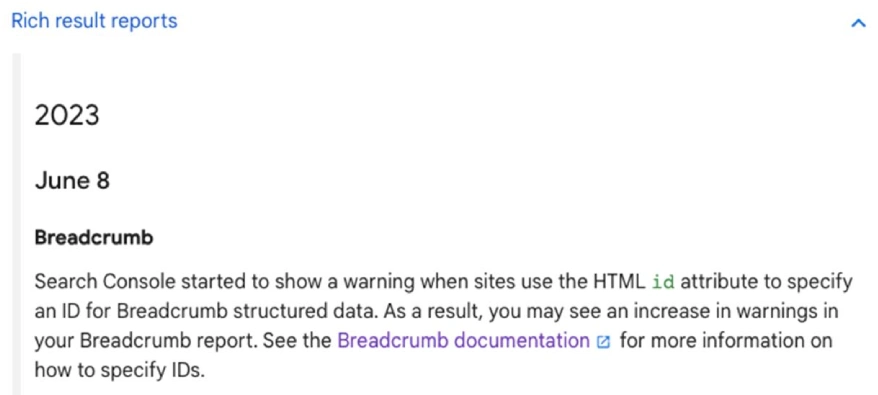
You’re probably already familiar with breadcrumb trails—those handy little guides that show users where they are on a website or web application. They leave a trail of crumbs (or, in this case, links) that users can follow back to previous pages or levels of the site hierarchy.
But breadcrumbs aren’t just about helping users find their way around. They’re also about keeping users engaged. By making navigation easier, breadcrumbs can help reduce bounce rates. After all, if users can easily find what they’re looking for on your site, they’re less likely to leave and more likely to stick around. Also, let’s not forget about efficiency. Breadcrumbs provide a quick way for users to see the overarching category or section of the page they’re on, without having to hit the ‘Back’ button or dig around in other navigational features. This isn’t just good for user experience; it’s also a big win for SEO, helping search engines understand the structure and hierarchy of your website.
So, what does this all mean for you? Well, it’s a good idea to check your Breadcrumb report in the Google Search Console and make sure your website is playing by the new rules. We don’t want those warnings to catch you off guard.
As we continue to ride the wave of SEO and user experience design, let’s use these updates as a chance to make our websites even better.
