Last month, Google quietly rolled out a small but useful update to Google Business Profile (GBP): a Check Edit Status feature.
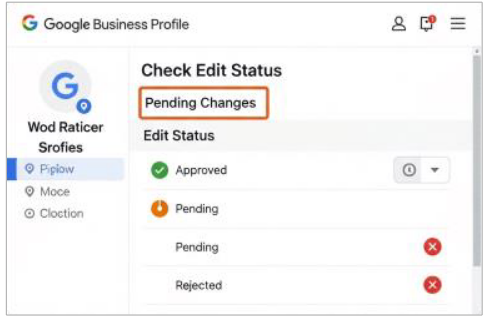
If, after updating your business hours, phone number, or category, you sat around wondering whether your change was approved, denied, or lost in limbo, this update is for you.
What’s New
Previously, editing your GBP felt a bit like tossing a dart in the dark. You’d submit changes and hope they would eventually appear, but now, you can actually see the status of each edit in real time.
Here’s what you can expect:
- Live Edit Tracking – After making an update, you’ll see a status right next to the field you changed:
-
-
- Pending – Google’s reviewing it. Just hang tight.
- Approved – Good news! Your change has been accepted and should appear soon.
- Rejected / Not Applied – The update didn’t pass. Sometimes, Google even tells you why.
- Published – Your change is live on Search and Maps.
-
- Where to Look – The status will appear in your GBP dashboard, usually near the section you edited or under a “Status” or “Updates” tab. The placement may vary as Google continues rolling it out.
- What’s Covered – Most standard edits, including hours, contact info, categories, and attributes, are included.
Why It Matters
It isn’t just a cosmetic tweak—it’s a practical upgrade that saves time and removes guesswork:
- No More Guessing – You’ll instantly know if your changes are approved, pending, or rejected.
- Faster Problem-Solving – If a change is denied, you can quickly identify why it was rejected and make the corrections.
- Streamlined Workflows – For agencies or business owners managing multiple locations, this feature is a real time-saver.
- Better Accuracy – Keeping your business details clear and accurate just got easier.
- More Control – Instead of waiting in the dark, you can actively manage and monitor your listings.
Conclusion: The new Check Edit Status tool gives you clear insight into how Google handles your updates. It’s a small addition with a huge impact, especially for anyone managing multiple or frequently updated local listings.
You can learn more about editing your Business Profile directly from Google’s support resources here.
